Online Programmes Help
ONLINE PROGRAMMES HELP
Are You Embarking on a C2GO Programme but Need Some Technical Help?
How Do I Reset My password?
If you forget your password you can use the ‘Forgot Password’ link on the login page to reset it: https://www.choreographytogo.com/login
Please make sure that you add mail@rachelholmes.com to your contact list to prevent any emails from being flagged as spam.
Please watch our help video for how to login, how to purchase, how to access courses and subscriptions, how to change or amend details and memberships and how to edit certificates.
Members Area
You must create an account to purchase any online programme.
When signing up to your online programme be sure to write down your log in details as you will need these to access your members area.
If you don’t receive a welcome email, please make sure that mail@rachelholmes.com is added to your contact list and check your spam folder incase the welcome email has been flagged as spam.
You can still log into your account using your selected username or your email address and the password that you chose during the sign up process.
You have a members area which will tell you what programmes you have purchased:
https://www.choreographytogo.com/members-area
How do I access my live Zoom Class?
Choose your live class and add it to your basket. You will see your basket top right where you can choose to check out. (If you have a code you can add this here)
Once you have paid you will see a confirmation on screen showing the time and date of your live class and linked text saying “Join via app” this is your Zoom link to access the live.
You will also receive an email confirmation (please see images below to show you what this looks like) please check your spam if you cannot see this email.
Simply use the link to access the live on the day of the class.
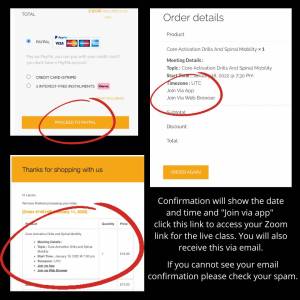
Online Facebook groups
You will be sent a link to access the C2GO / Fitness Pilates private Facebook groups for each programme. You must click on the link and request to join. These groups are created for support, questions, motivation, information and accountability.
Questions and help
If you need further support please submit a ticket by visiting our support website https://help.rachelholmes.com/ and one of our team will get back to you as soon as possible
Good luck and enjoy your journey with C2GO.



