
Fitness Pilates Hernia
All over the UK, we’re seeing Pilates and Reformer studios popping up at an incredible pace! It’s a fascinating landscape right now, as many boutique
Sunday is an amazing day for all fitness businesses so being visible and having content scheduled and prepped is key for making sales and bookings.
New Class Launch
Quick Checklist of Places to Post Your Class or Course Information:
Choose the platforms that are suitable for your particular business.
OFFLine Marketing Ideas
For daily help with your marketing join my Supporters group
https://www.facebook.com/becomesupporter/RachelHolmesFit/

All over the UK, we’re seeing Pilates and Reformer studios popping up at an incredible pace! It’s a fascinating landscape right now, as many boutique

See our upcoming teacher training: Fitness Pilates Reformer – Online TrainingOur next online training for qualified Fitness Pilates teachers is happening onWednesday 23rd July – perfect for
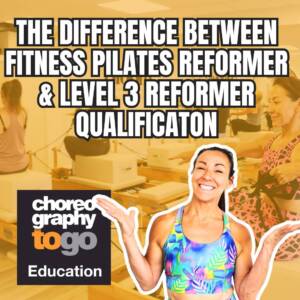
What Are The Differences Between Fitness Pilates Reformer Certification and YMCA Level 3 Certificate in Instructing Studio Reformer: Group Fitness Pilates Reformer Certification Cost: £499Pre-requisites:

Pilates Teacher Training Courses In The UK How to Become a Qualified Pilates Teacher in the UK: Your Guide to Level 3 Training Pilates has
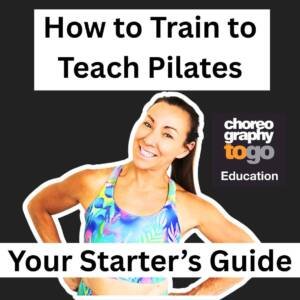
How to Train to Teach Pilates: Your Starter’s Guide Are you passionate about Pilates and ready to turn your love for movement into a meaningful
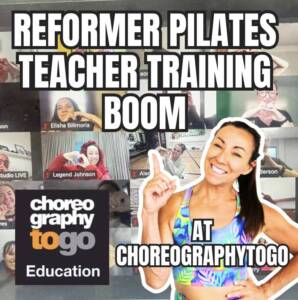
Reformer Pilates Teacher Training Boom at Choreographytogo It’s been an incredible week at Choreographytogo Education, with a huge surge of excitement and momentum around Reformer
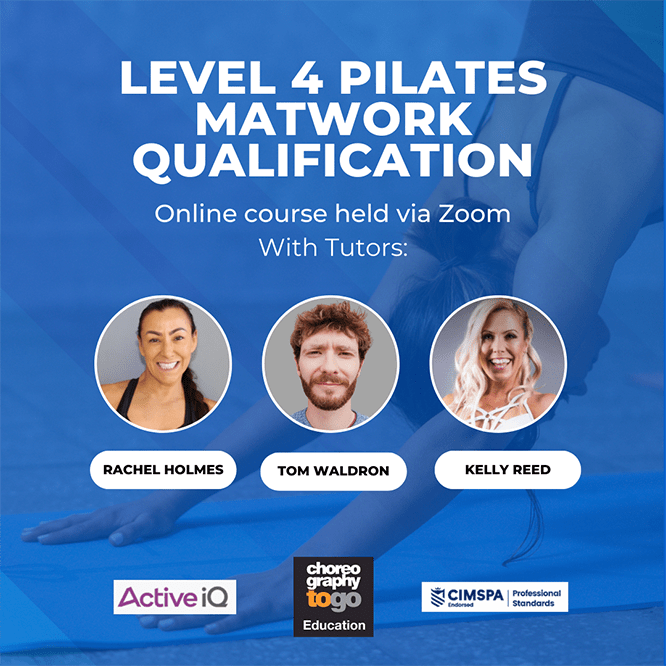


For all events booking enquires and qualifications information contact:
rachel@choreographytogo.com
Office Number 07976 268672